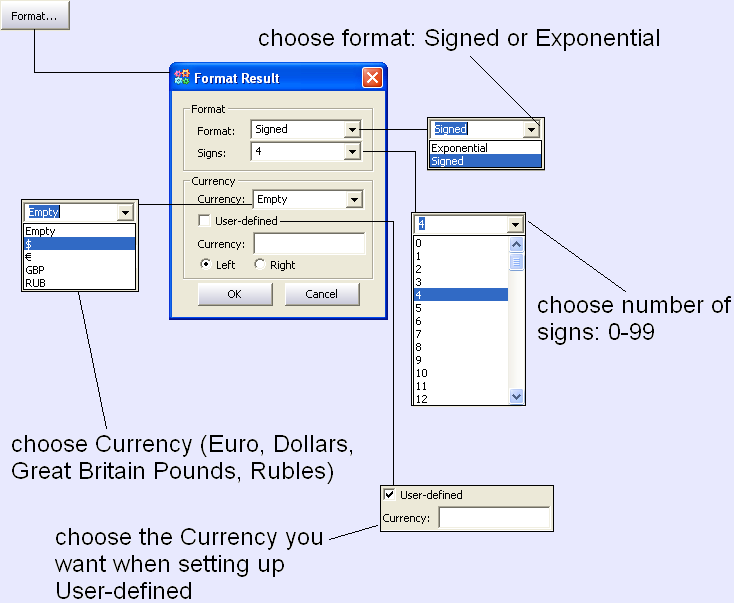Falco Calculator Interface
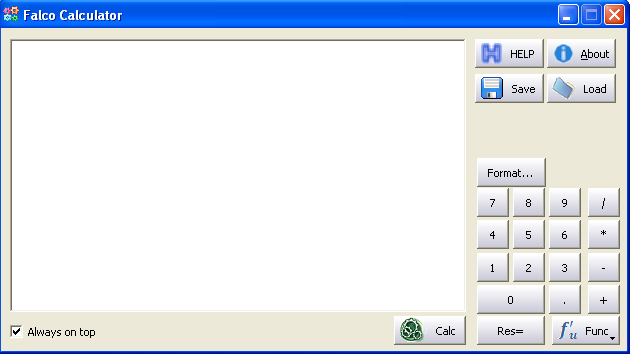
Falco Calculator window has:
- "About" button (opens "About Falco Calculator" dialog. It shows version of the program, Internet links of the product`s site),
- "Help" button (opens Falco Calculator Help),
- "Save" button (Saves entered meanings from input string to text file),
- "Load" button (Loades saved meanings entered before and saved),
- "Calc" button (Gives the result of calculations).
You can input meanings to the input string:
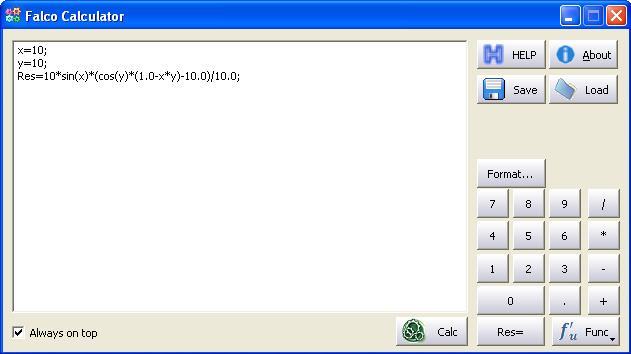
There is also option "Always on top", which allows the program be on top always while working.
There is panel with numbers and mathimatical symbols which allows enter numbers to the input line.
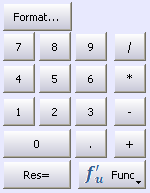
There is "Function" button:
![]()
Which allows choose the needed function (Trigonometric, hyperbolic or others):

"Format" button allows choose the needed format.